Apple Watch Band Fit: Checklist for First-Time Buyers

Getting the right Apple Watch band is crucial for comfort, accurate health tracking, and everyday usability. Here's a quick checklist to ensure you pick the perfect band:
- Measure Your Wrist: Use a measuring tape or Apple’s sizing tool for precise wrist measurements. Measure at the end of the day and allow for slight size adjustments.
-
Choose the Right Material:
- Silicone: Best for workouts and water resistance.
- Nylon: Lightweight and breathable for daily wear.
- Leather: Ideal for formal occasions.
- Stainless Steel: Durable for professional settings.
- Check Compatibility: Match your watch’s case size (e.g., 40mm, 44mm) with the band size. Most bands are interchangeable across models but confirm before buying.
- Test the Fit: Ensure a snug fit - one finger should slide under the band. Adjust for weather and activity changes.
- Buy from Trusted Sellers: Look for clear sizing guides, return policies, and reviews when purchasing.
Quick Comparison:
| Material | Durability | Best For | Care |
|---|---|---|---|
| Silicone | High | Workouts, Swimming | Soap cleaning |
| Nylon | Moderate | Daily Wear, Running | Machine washable |
| Leather | Moderate | Formal Events | Monthly conditioning |
| Stainless Steel | Very High | Professional Settings | Regular polishing |
Start with accurate wrist measurements, choose a material that suits your lifestyle, and confirm compatibility with your Apple Watch model for the best experience.
How to Pick the Right Apple Watch Solo Loop Band Size
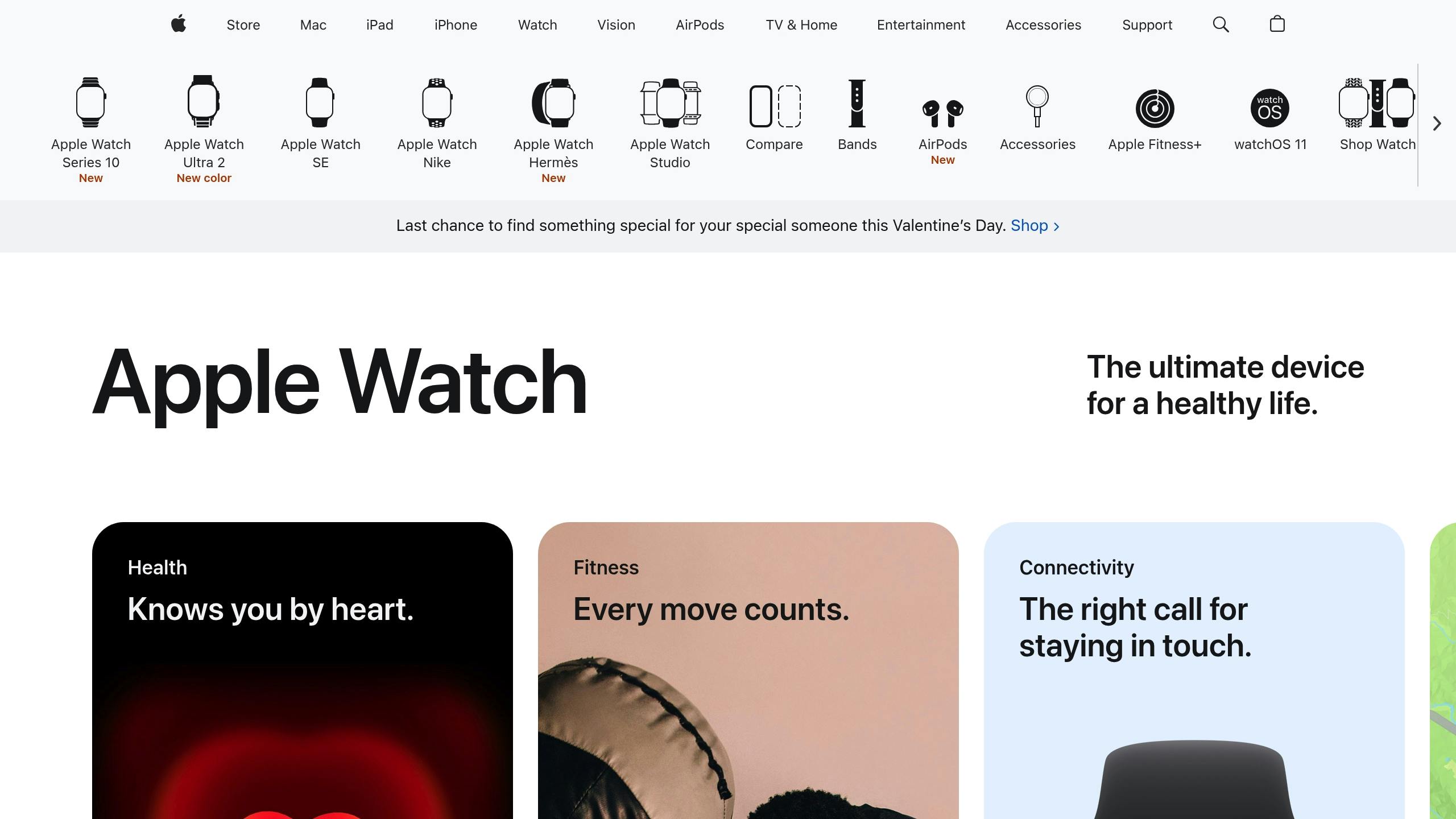
1. Measure Your Wrist Size
Getting your wrist measurement right is key to choosing the perfect Apple Watch band. According to Apple's sizing guide, even a small mistake in measurement can lead to discomfort.
Tools You'll Need
To measure your wrist accurately, grab one of these:
- A flexible measuring tape
- A strip of paper and a ruler
- Apple's printable Solo Loop sizing tool (for stretchable bands)
How to Measure Your Wrist
Here's how to measure your wrist step-by-step:
- Position: Place the measuring tool where you'd wear your watch.
- Best Time: Measure at the end of the day when your wrist is naturally at its largest.
- Posture: Keep your palm facing up and your hand relaxed while measuring.
- Fit Check: Make sure one finger can slide under the band and take measurements three times throughout the day for accuracy.
Band Size Chart
Use your measurements to find the right size below:
| Case Size | Band Size | Wrist Range |
|---|---|---|
| 38/42mm | S/M, M/L | 130-200mm |
| 40/44mm | M/L | 180-220mm |
| 49mm | XL | >210mm |
Helpful Tips:
- Add 5-10mm for non-stretchable bands [3].
- If you're measuring your dominant hand, add about 5mm, as it tends to be slightly larger. Also, consider how colder temperatures might affect wrist size [1].
Once you're confident in your measurements, the next step is choosing the right band material.
2. Select Band Material
Once you've got the right measurements, the next step is picking a band material that fits your lifestyle and feels comfortable. Different materials suit different needs, so it’s worth considering how you’ll use your Apple Watch.
Band Material Types
Here’s a quick look at popular Apple Watch band materials and their key features:
| Material | Durability | Best For | Care | Weight |
|---|---|---|---|---|
| Fluoroelastomer/Silicone | High | Workouts, Swimming | Clean with soap | ~25g |
| Nylon | Moderate | Daily wear, Running | Machine washable | ~10g |
| Stainless Steel | Very High | Professional settings | Regular polishing | ~50g |
| Leather | Moderate | Formal events | Monthly conditioning | ~20g |
| Braided Loop | Medium | All-day comfort | Hand washing | ~15g |
Some retailers, like Friday, even offer eco-conscious options like sport bands made from recycled ocean plastics, combining sustainability with quality [1][2].
Match Band to Usage
Think about your daily routine when choosing a band material:
- Fitness: Go for a Fluoroelastomer Sport Band (waterproof) or Ocean Band (designed for saltwater) [5][2].
- Professional Settings: Leather bands or the Milanese Loop, with its adjustable steel filaments, are excellent choices [1].
- Outdoor Activities: Consider a Nylon Sport Loop for breathability or the Alpine Loop for extra durability [5][8].
- Sensitive Skin: Opt for hypoallergenic materials like silicone or titanium, and avoid bands with nickel or dyes [1][2].
Don't forget to factor in your local climate. For example, metal bands can feel cold in winter, while silicone might trap sweat. Nylon, on the other hand, dries quickly and allows your skin to breathe [1][2].
Finally, double-check that the band you choose is compatible with your Apple Watch model before making your purchase.
3. Check Watch Compatibility
Once you've chosen your band material, make sure it's compatible with your specific Apple Watch model. The case size of your watch determines which bands will fit correctly and work seamlessly with features like the heart rate sensor.
Find Your Watch Size
To find your watch size, look at the engraved text on the back of your watch or navigate to Settings > General > About > Model Number [1].
Apple Watch bands are divided into three main size groups:
| Case Size Group | Compatible Models | Typical Wrist Range |
|---|---|---|
| Small (38/40/41mm) | Series 3-9 (small) | 130-200mm |
| Large (42/44/45mm) | Series 3-9 (large) | 140-220mm |
| Ultra (49mm) | Ultra models (can use 45mm bands casually) | 130-210mm |
Series Compatibility
Apple has designed most bands to work across different watch generations, but there are a few key exceptions:
- Modern Buckle bands are only compatible with 40/41mm cases because of their clasp design [1].
- The Apple Watch Ultra (49mm) is best paired with adventure bands for rugged use, though it can also use 45mm bands for everyday wear [8].
- Hermès bands feature a unique lug design that doesn’t fit standard third-party bands [1].
"Band compatibility has remained consistent since the original Apple Watch." - MacRumors Tech Team, March 2024 [1]
Third-Party Band Guide
If you're considering third-party bands, double-check these important details:
- Lug thickness (1.35mm ±0.05mm) and connector width must match your case size group [1][7].
- Sensor clearance is essential to ensure accurate heart rate readings [2].
Brands like Friday clearly outline compatibility for each band. Keep in mind that traditional straps need Apple Watch-specific adapters to maintain sensor functionality [2][8].
Once you've verified compatibility, you can move on to testing the band for a comfortable fit.
sbb-itb-f6ade85
4. Test Band Fit
Once you've confirmed compatibility, it's time to check how well the band fits on your wrist. Here's how to assess it effectively:
Fit Test Methods
The "finger test" is a simple and reliable way to evaluate fit. You should be able to slide one finger comfortably between the band and your wrist [1].
| Test Type | Method | What to Look For |
|---|---|---|
| Finger Test | Slide index finger under band | Finger fits without discomfort |
| Rotation Test | Rotate wrist fully | Watch face stays centered |
| Pressure Check | Wear for 30 minutes | No red marks or indentations |
Breaking In a New Band
Different band materials may require some time to adjust to your wrist for better comfort:
- Leather Bands: These typically take 3-5 days to conform to your wrist shape [4].
- Metal Bands: Stainless steel link bracelets keep their shape once they've been professionally sized [9].
Weather and Size Fluctuations
Your wrist size can change throughout the day or with the seasons, which can impact how the band fits:
- Temperature Changes: Cold weather can cause your wrist to shrink slightly, and metal bands may contract as well. In winter, you might need to tighten your band by one notch [1].
- Activity Levels: During exercise, wrists can swell due to increased blood flow. Sport Loops with hook-and-loop closures allow for quick 10-15mm adjustments to accommodate this [6].
- Humidity: Leather bands may tighten by 2-3mm in humid conditions [4], while silicone bands adapt better to moisture because of their flexibility.
Adjust your band as needed based on the season or activity. A properly fitted watch should move just a little on your wrist but stay secure enough for activity tracking.
5. Where to Buy Bands
Once you've determined your perfect fit, it's time to find bands from retailers that provide accurate sizing options.
Friday: Apple Watch Band Store

Friday is an excellent choice for Apple Watch bands, offering a wide range of high-quality options with flexible sizing. Their magnetic bands are especially convenient, adjusting easily between 130-210mm, so you don’t have to worry about precise measurements.
| Band Type | Price | Best For |
|---|---|---|
| Silicone | $15-$39 | Workouts, daily wear |
| Nylon | $19-$39 | Casual, breathable comfort |
| Leather | $49-$79 | Professional settings |
| Metal/Stainless Steel | $59+ | Formal occasions |
| Magnetic | $39-$59 | Adjustable fit needs |
Online Shopping Tips
If you're shopping online, follow these steps to ensure a smooth purchase:
1. Check the Basics
- Confirm your watch model and size.
- Make sure the band material suits your needs (refer to Section 2 for details).
2. Review Return Policies
- Look for a return window of at least 30 days.
- Check the terms for exchanges.
- Find out if return shipping costs are covered.
3. Read Reviews
- Look for feedback on durability after 6+ months of use.
- Check if clasps hold up during activities.
- See if colors stay vibrant over time [9].
For added convenience, look for retailers offering virtual try-on tools. These can help you avoid sizing mistakes [10].
Summary
Using this guide, you can strike the right balance between comfort and usability by following key steps like accurate measurements and thoughtful material selection.
Start with precise wrist measurements (Section 1) to ensure the band fits well and sensors stay in proper contact. Combine this with materials (Section 2) that align with your lifestyle. Aim for a snug fit with about one-finger clearance to maintain comfort and reliable sensor performance [2].
Before purchasing, check your model's compatibility (Section 3). If you're considering third-party bands, make sure they match the lug width exactly to avoid sensor issues and ensure proper function [1].
To maintain fit and durability, clean the band monthly and inspect its elasticity every six months [8].
Refer to this guide whenever you're evaluating options from reputable sellers.
FAQs
How can I find my Apple Watch band size?
Look at the case size engraved on your Apple Watch or use Apple's online tool to verify the size [9]. For guidance on measuring your wrist, refer to Section 1: Measure Your Wrist Size.
What strap size works for my Apple Watch?
Choose a band size that matches both your watch model and wrist measurements. Retailers like Friday offer larger sizes for wrists over 210mm [9]. Keep in mind, metal bands may need occasional adjustments due to seasonal temperature shifts [9]. For more details on material-specific adjustments, check Section 4: Weather and Size Changes.









